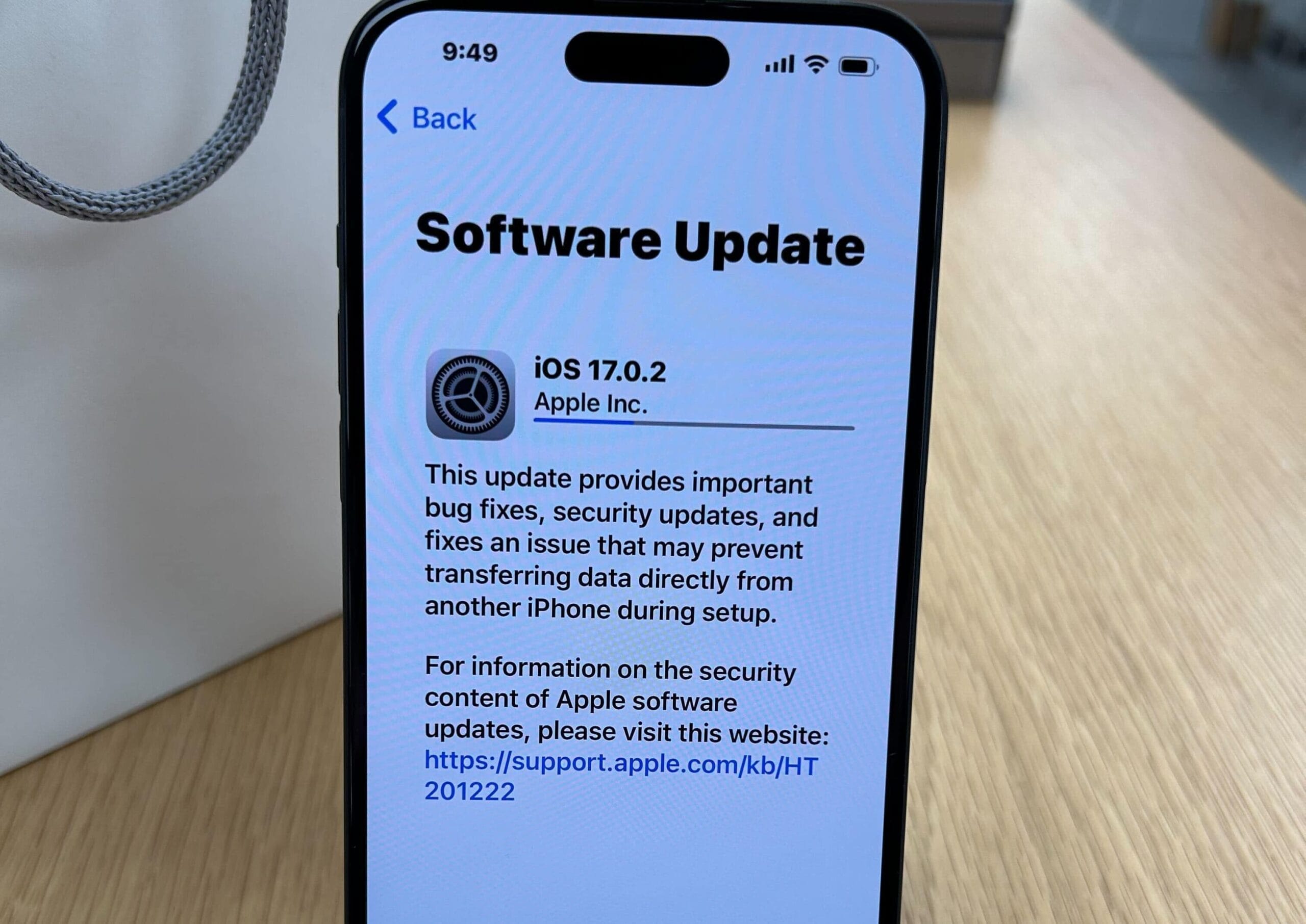The release of iOS 18.2 marks a significant advancement in Apple’s approach to user customization on the iPhone. One of the most notable features of this update is the ability for users to set their preferred default applications for a variety of functions, including web browsing, email, and messaging. This development aligns with a growing trend in the tech industry, where user choice and personalization are becoming increasingly prioritized.
Historically, Apple has maintained a closed ecosystem where default applications were predetermined by the company. Users could download alternative apps but were often limited to using Apple’s built-in applications for core functions. With the introduction of iOS 18.2, this paradigm is shifting, allowing users greater freedom to select the applications that best suit their needs.
To change the default app settings in iOS 18.2, users can navigate to the Settings app. Once there, they can scroll down to find the specific app category they wish to modify, such as “Mail” or “Browser.” After selecting the desired category, users will see a list of installed applications that can be set as defaults. By tapping on their preferred app, they can make it the new default for that particular function. This straightforward process is designed to enhance user convenience and streamline the experience of using the iPhone.
The implications of this update extend beyond individual user experience. For app developers, the ability to be selected as a default application can significantly impact their app’s visibility and usage. Developers of alternative email clients or web browsers, for example, may see an increase in downloads and user engagement as iPhone users explore options beyond Apple’s native offerings. This could lead to a more competitive environment within the app marketplace, encouraging developers to innovate and improve their products in order to attract users.
Moreover, this change reflects a broader shift in consumer expectations regarding technology. Users are increasingly seeking devices and software that allow for a high degree of personalization. By enabling users to choose their default applications, Apple is responding to these demands and positioning itself as a more user-centric company. This move may also mitigate criticisms regarding the restrictive nature of its ecosystem, as it provides users with more control over their devices.
In addition to the functionality changes, iOS 18.2 also includes various performance improvements and security enhancements. Apple has emphasized its commitment to user privacy and security, and this update reinforces that commitment by incorporating new features designed to protect user data. These enhancements ensure that while users enjoy greater flexibility in choosing their applications, they can do so with confidence in the security of their personal information.
As users begin to explore the new default app settings, it is anticipated that they will appreciate the increased autonomy over their devices. This update is particularly significant for those who have long desired more control over their app choices. The ability to set a preferred web browser or email client may seem like a small change, but it represents a larger trend towards personalization in technology.
In conclusion, iOS 18.2 introduces a pivotal feature that allows iPhone users to set new default applications for essential tasks. This update not only enhances user experience by providing more customization options but also fosters a competitive landscape for app developers. As Apple continues to evolve its software offerings, the implications of this change will likely be felt across the tech industry, prompting a reevaluation of how companies approach user choice and app development.