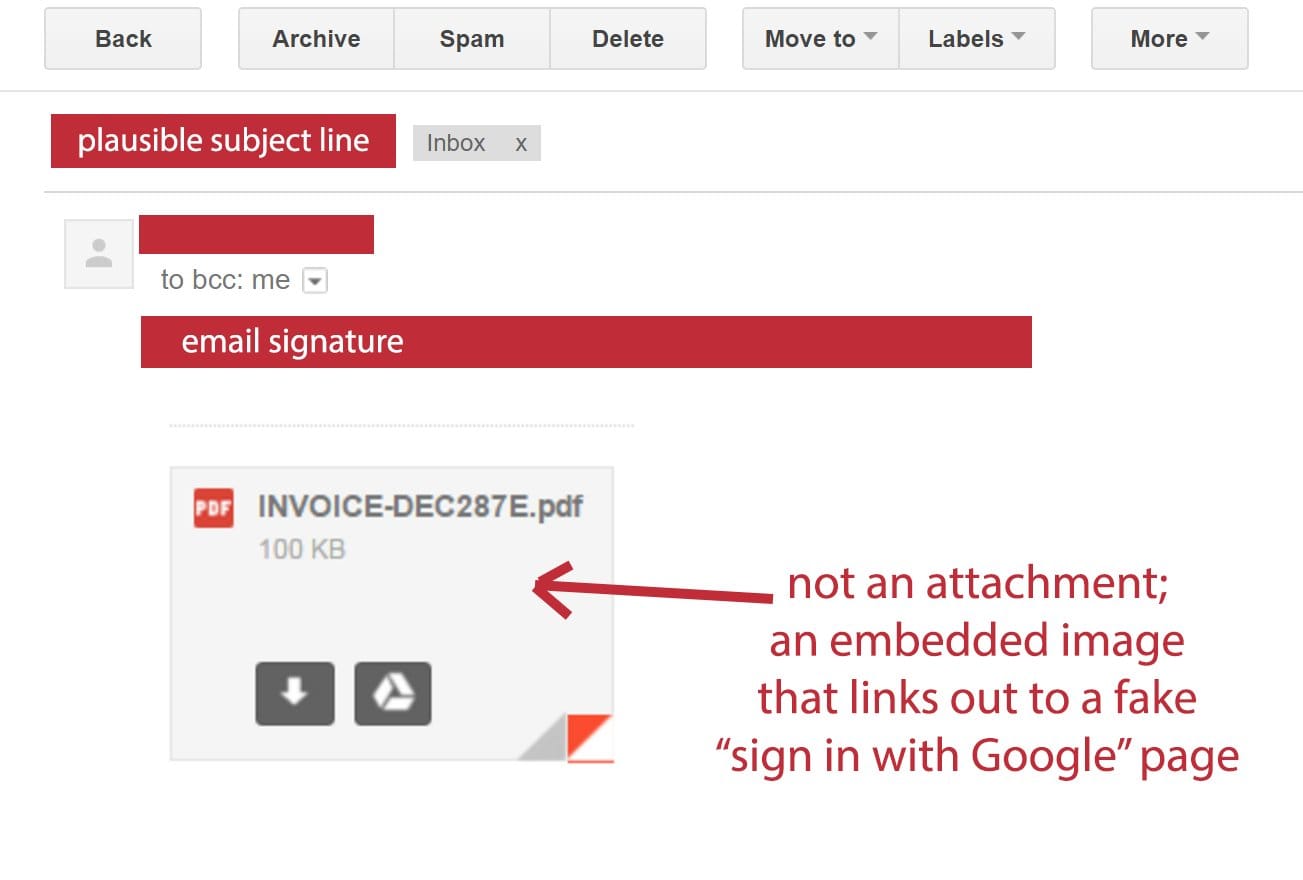Google has issued a warning to Gmail users about a potential security threat that could lead to account takeover. The warning comes with a 7-day deadline for users to take action to protect their accounts. The threat is reportedly linked to a phishing campaign that uses a fake Google login page to trick users into revealing their login credentials.
According to Google, the phishing campaign uses a sophisticated tactic to trick users into revealing their login credentials. The attackers send an email that appears to be from Google, asking the user to click on a link to verify their account information. The link leads to a fake Google login page that looks identical to the real one. Once the user enters their login credentials, the attackers can use them to gain access to the user’s account.
The warning from Google is part of its effort to protect users from phishing attacks. The company has implemented various security measures to prevent such attacks, including two-factor authentication and advanced threat detection. However, despite these measures, phishing attacks remain a significant threat to online security.
Phishing attacks are a type of cyberattack that involves tricking users into revealing sensitive information such as login credentials, financial information, or personal data. These attacks are often carried out through email or text messages that appear to be from legitimate sources. The attackers use various tactics to make the messages appear genuine, including using logos, branding, and language that is similar to the real thing.
To protect themselves from phishing attacks, users need to be vigilant and cautious when receiving emails or messages that ask for sensitive information. Here are some tips to help users avoid falling victim to phishing attacks:
1. Be cautious with links: Avoid clicking on links from unknown sources, especially if they ask you to enter sensitive information. Instead, type the URL of the website directly into your browser.
2. Verify the sender: Check the sender’s email address to ensure it is genuine. Scammers often use email addresses that are similar to those of legitimate companies.
3. Check for spelling and grammar mistakes: Legitimate companies usually have professional emails that are free of spelling and grammar mistakes. Scammers often make mistakes in their emails.
4. Use two-factor authentication: Enable two-factor authentication on your account to add an extra layer of security. This will make it harder for attackers to gain access to your account.
5. Keep your software up to date: Ensure your browser, operating system, and other software are up to date with the latest security patches.
In addition to these tips, Google has also implemented various security measures to protect users from phishing attacks. These measures include:
1. Advanced threat detection: Google uses advanced algorithms to detect and block phishing attacks.
2. Two-factor authentication: Google offers two-factor authentication to add an extra layer of security to user accounts.
3. Security checkup: Google provides a security checkup tool that helps users identify and fix security vulnerabilities on their account.
The 7-day deadline for Gmail users to take action to protect their accounts is a critical reminder of the importance of online security. Users need to be proactive in protecting their accounts by following best practices and staying informed about the latest security threats.
In conclusion, the warning from Google about a potential security threat to Gmail users is a serious reminder of the importance of online security. Users need to be vigilant and cautious when receiving emails or messages that ask for sensitive information. By following best practices and staying informed about the latest security threats, users can protect themselves from phishing attacks and keep their accounts safe.